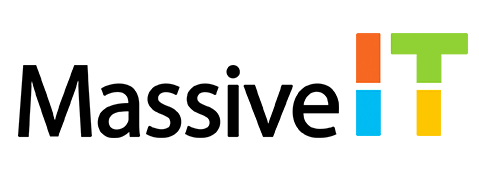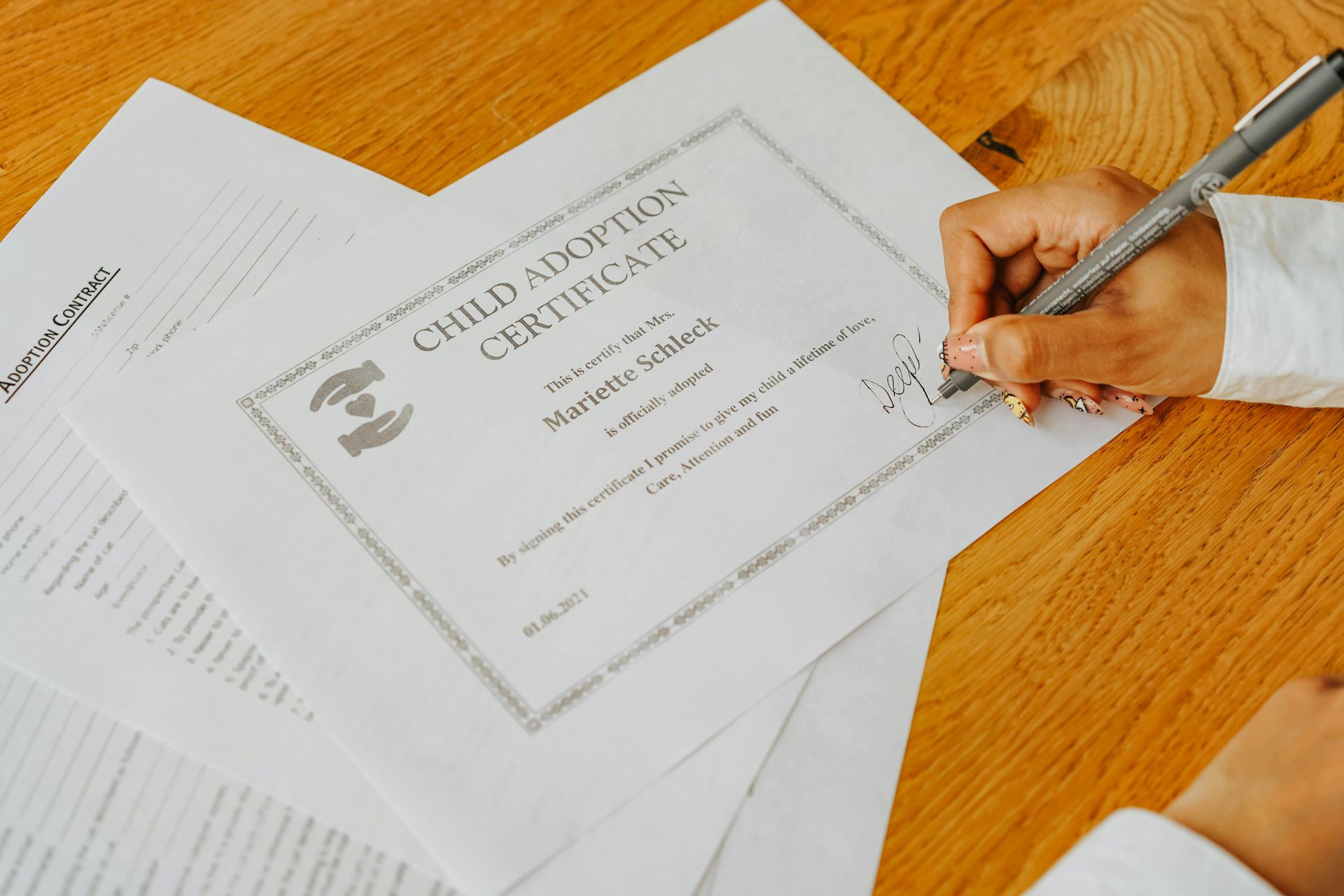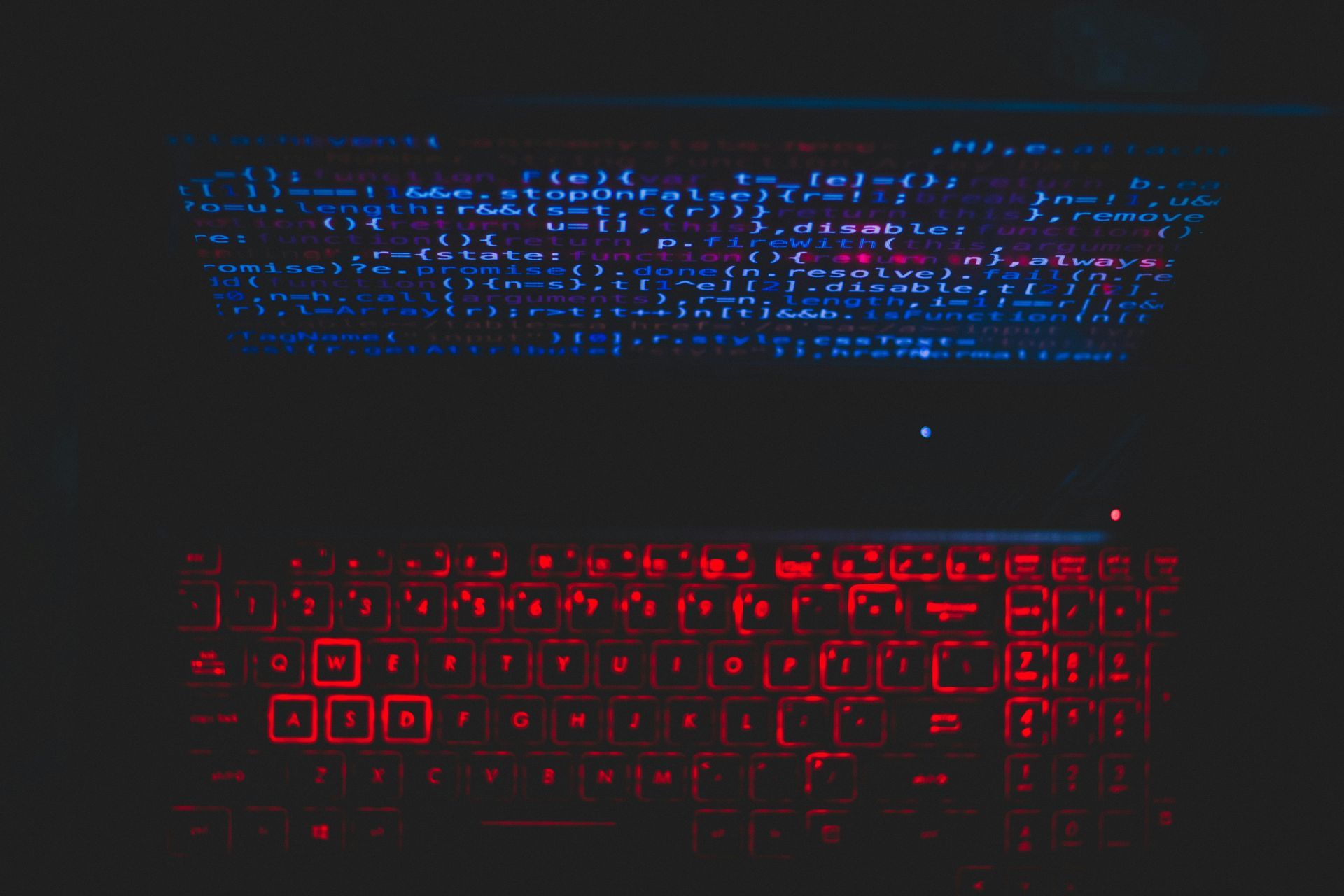Microsoft Authenticator to Retire Password Autofill Feature: What Users Need to Know
This is a subtitle for your new post

Microsoft has announced significant changes to its Authenticator app, specifically regarding its password management capabilities. Starting June 1, 2025, the app will begin phasing out its password autofill feature, with complete removal by August 2025.
📅 Key Dates to Remember
- June 1, 2025: Users will no longer be able to save new passwords in the Microsoft Authenticator app.
- July 1, 2025: The autofill function and any stored payment information, including credit card details, will be disabled and deleted.
- August 1, 2025: All previously saved passwords will be permanently removed from the Authenticator app.
🔄 Transitioning to Microsoft Edge
Microsoft is consolidating its password management services under the Microsoft Edge browser. Users who wish to retain access to their saved credentials are encouraged to:
- Install Microsoft Edge: Ensure the browser is installed on all devices where you previously used Authenticator for password management.
- Sign In: Log into Edge using the same Microsoft account associated with your Authenticator app.
- Set Up Autofill: Navigate to Edge's settings to enable password autofill and ensure your saved credentials are synced.
It's important to note that while passwords and addresses will sync to Edge, payment information will not transfer automatically. Users will need to manually re-enter their payment details into Edge's autofill settings.
For those who prefer alternative password managers, Microsoft allows users to export their saved passwords from the Authenticator app before August 1, 2025:
- Open Authenticator: Launch the app on your device.
- Navigate to Settings: Tap on the menu and select 'Settings'.
- Export Passwords: Choose the 'Autofill' option, then select 'Export Passwords'.
- Save Securely: Follow the prompts to save your passwords to a secure location of your choice.
Remember, only account passwords can be exported. Payment information must be re-entered manually into your new password manager.
🔐 Continued Support for Passkeys and MFA
Despite the discontinuation of the password autofill feature, Microsoft Authenticator will continue to support:
- Passkeys: A secure, passwordless authentication method.
- Multi-Factor Authentication (MFA): Enhancing account security by requiring multiple verification methods.
Users relying on these features can continue to use the Authenticator app without interruption.
💡 Embracing a Passwordless Future
Microsoft's decision aligns with a broader industry shift towards passwordless authentication methods, such as passkeys, which offer enhanced security and user convenience. By centralizing password management within the Edge browser, Microsoft aims to provide a more streamlined and secure user experience. More info here: Your Pa$$word doesn't matter | Microsoft Community Hub
For more detailed information and updates, please refer to Microsoft's official support page: Changes to Microsoft Authenticator autofill - Microsoft Support
Stay informed and if you have any concerns don't hesitate to reach out to us if you need help to ensure that you are taking the necessary steps to ensure a smooth transition before the upcoming changes take effect.