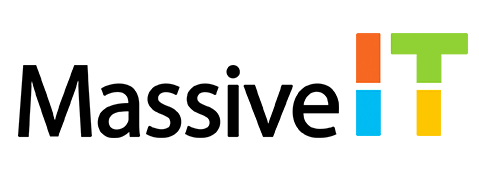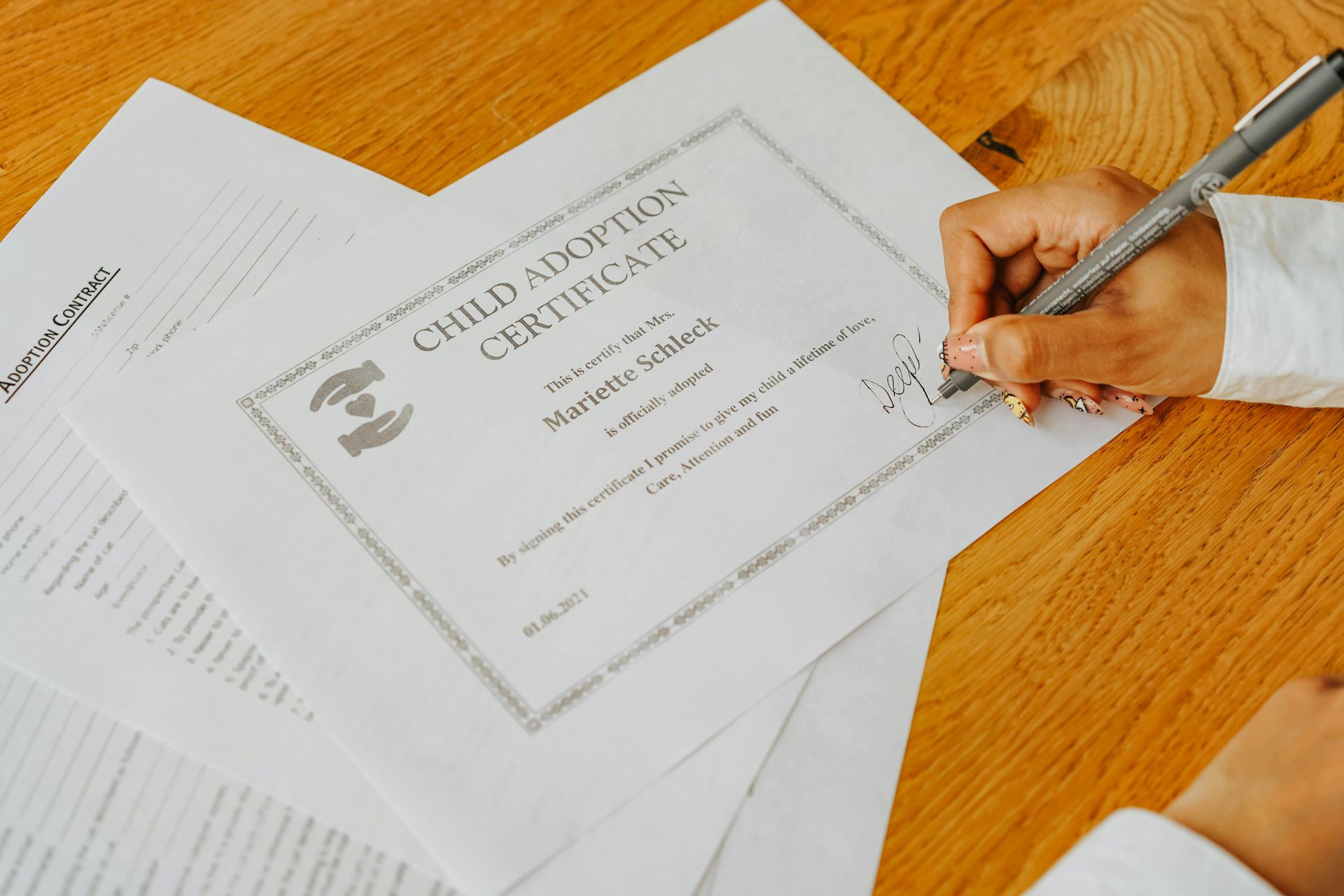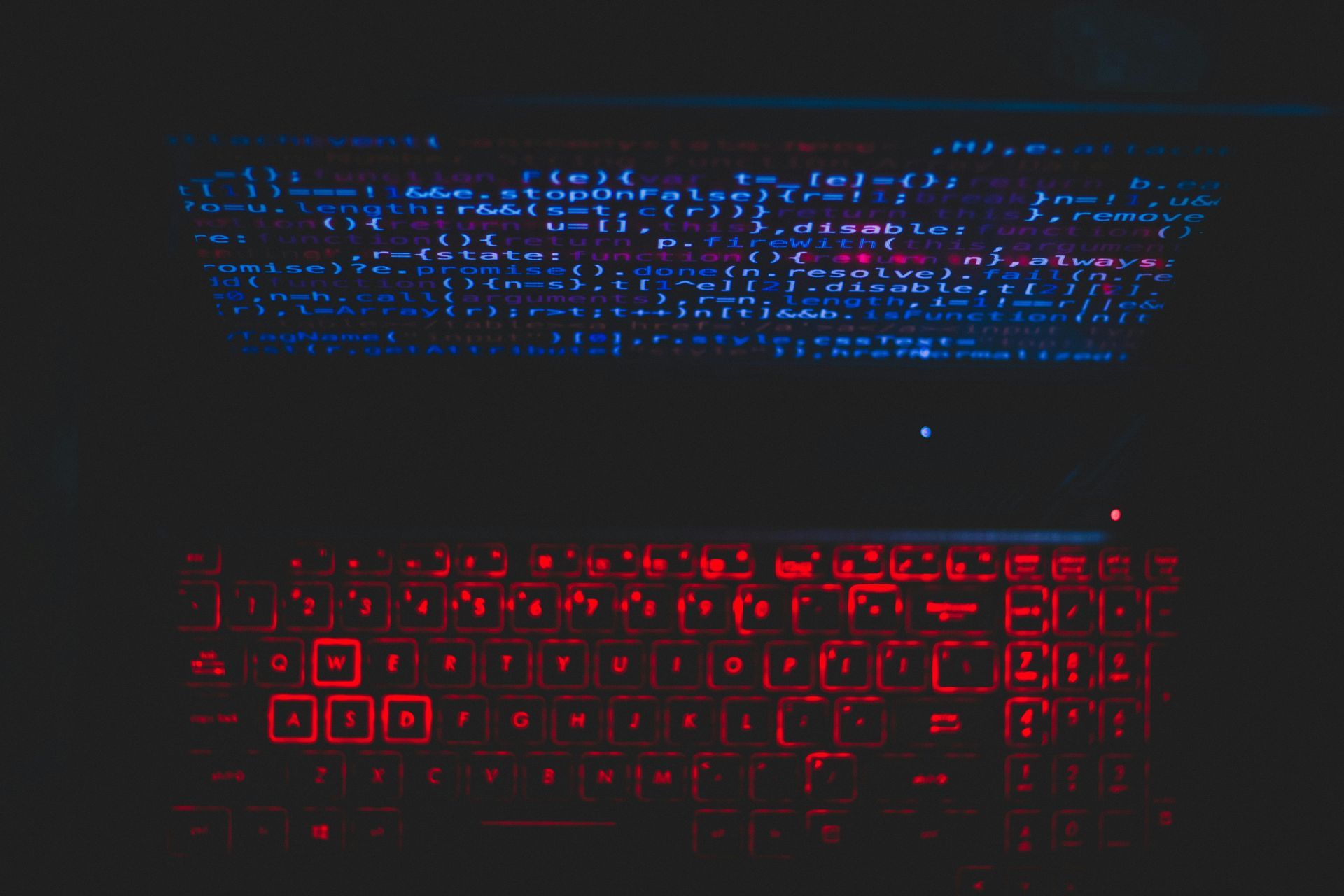6 Essential Cybersecurity Best Practices Every Employee Should Follow
In today's digital age, cybersecurity has become an essential aspect of every business. However, with the increasing number of cyberattacks, it has become imperative for employees to take an active role in protecting their company's assets. In this blog post, we will discuss some of the best practices for employees to follow to ensure that their organization's security remains intact.
Strong Passwords
One of the most basic yet crucial steps in cybersecurity is creating a strong password. Employees should use unique, complex passwords for all their accounts, and refrain from using the same password for multiple accounts. They should also enable two-factor authentication (2FA) wherever possible to add an extra layer of security.
Be Aware of Phishing Attacks
Phishing attacks are one of the most common forms of cyberattacks, where attackers use deceptive tactics to trick employees into providing sensitive information. Employees should be trained to identify suspicious emails and links and report them to their IT department immediately. It's also important to avoid clicking on links or downloading attachments from unknown sources.
Regular Updates and Patches
Software vulnerabilities are often exploited by attackers to gain unauthorized access to a system. To prevent this, employees should ensure that their devices are updated regularly with the latest security patches and updates. These updates often contain critical security fixes that can protect against known vulnerabilities.
Keep Work and Personal Life Separate
It's important for employees to keep their work and personal lives separate. They should avoid using work devices for personal tasks or accessing work-related data on personal devices. This helps prevent potential data breaches or security incidents from affecting both personal and work-related data.
Physical Security
Physical security is also an important aspect of cybersecurity. Employees should ensure that their devices are locked and secured when not in use, and they should not leave sensitive documents or devices unattended in public places.
Know Your Company's Security Policies
Employees should familiarize themselves with their company's security policies and procedures. This includes knowing the proper protocol for reporting security incidents or suspicious activity, as well as knowing the acceptable use policy for company resources.
In conclusion, cybersecurity is a shared responsibility, and employees play a critical role in maintaining the security of their organization's assets. By following these best practices, employees can help protect their company's sensitive data and prevent potential cybersecurity incidents.